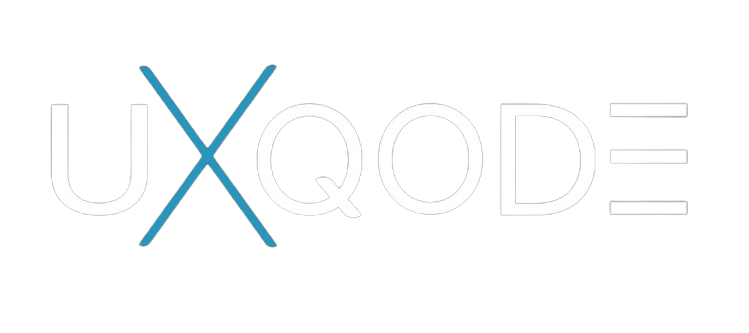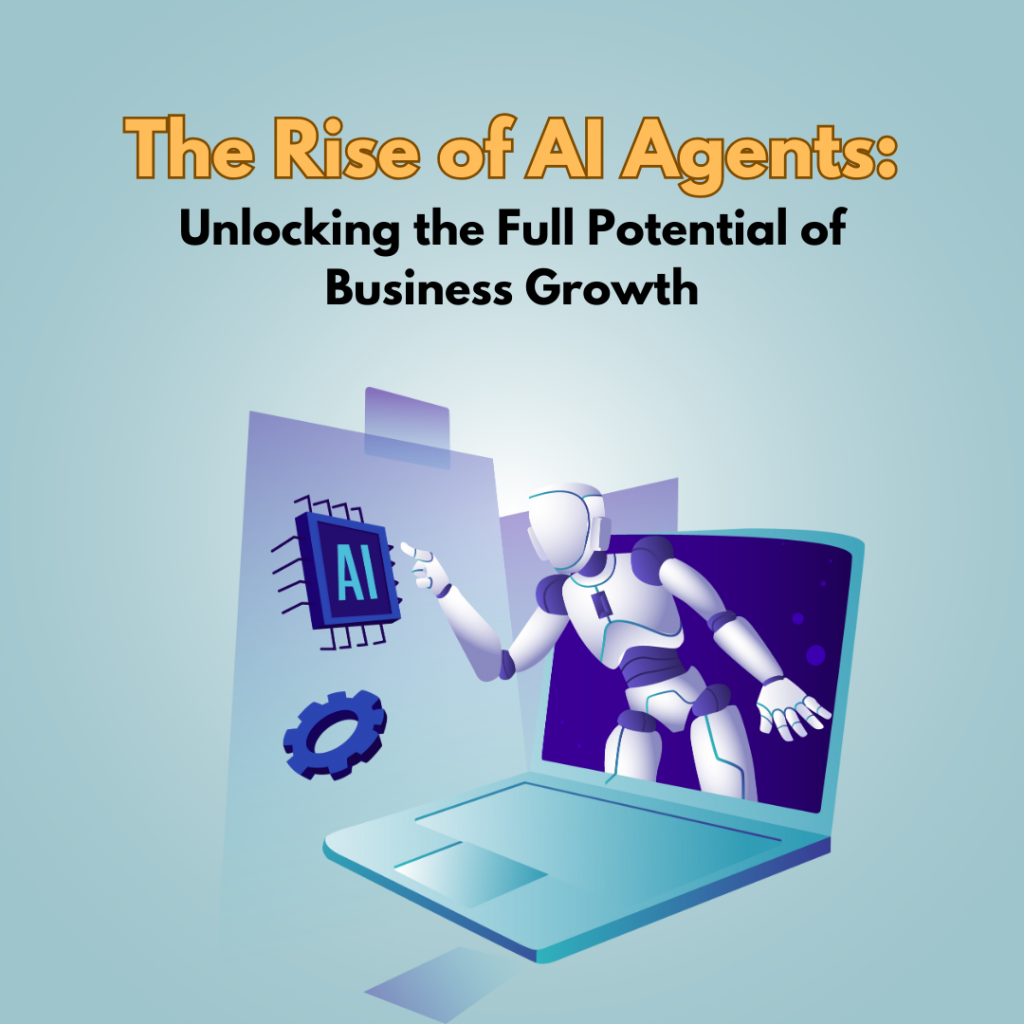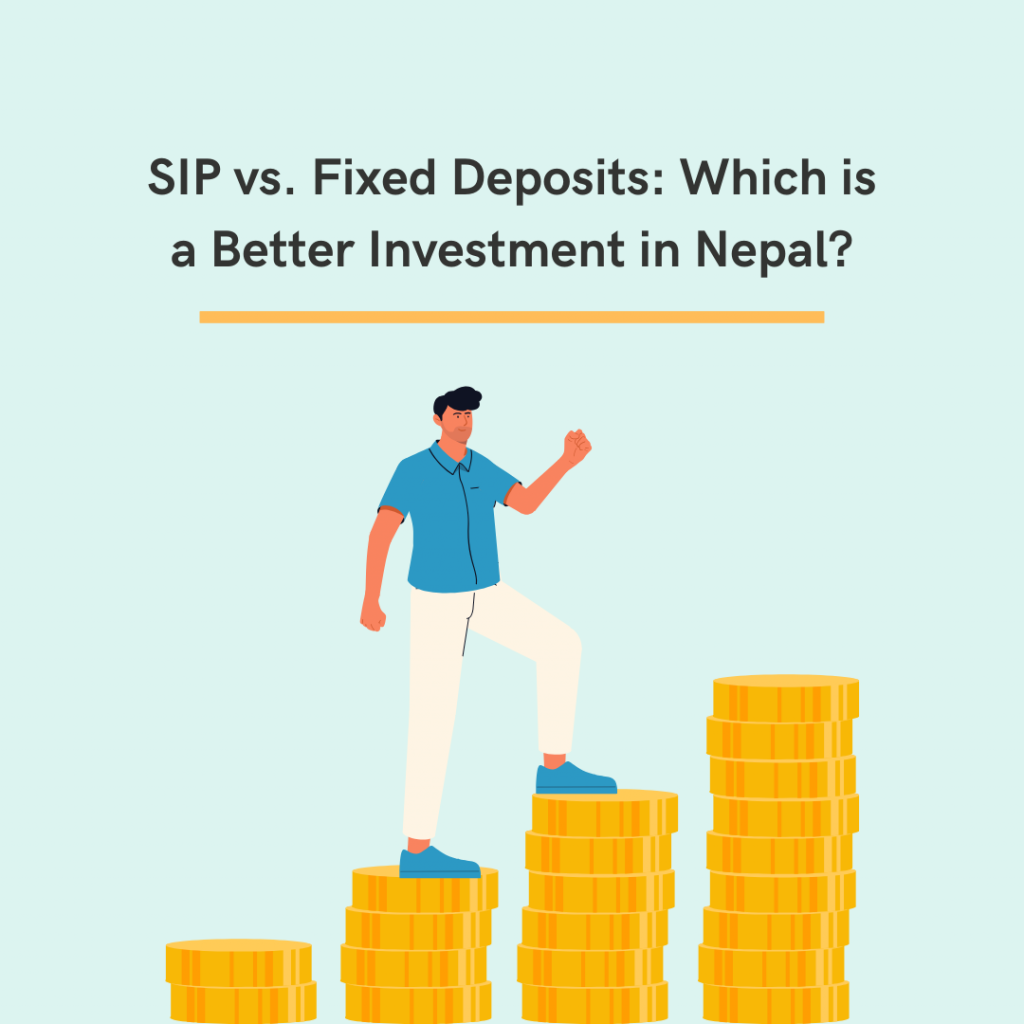What is Authentication?
Authentication is the process of verifying the identity of a user or system attempting to access a particular resource. It ensures that the entity trying to access the resource is indeed who it claims to be. In the context of web applications and systems, authentication typically involves confirming the identity of users based on credentials such as usernames and passwords.
Key Concepts in Authentication:
- Identity Verification: Authentication confirms the identity of users or systems based on credentials provided during the login process.
- Credentials: Users typically provide credentials such as usernames, passwords, API keys, or certificates. These credentials are used to validate the identity.
- Authentication Factors: There are different factors used for authentication:
- Knowledge factors: Something the user knows (e.g., passwords).
- Possession factors: Something the user has (e.g., security tokens or mobile phones).
- Inherence factors: Something the user is (e.g., biometrics like fingerprints or facial recognition).
- Authentication Methods:
- Basic Authentication: Uses a username and password sent as plaintext (rarely used due to security concerns).
- Token-Based Authentication: Uses tokens generated and verified by the server.
- Session Management: Once authenticated, sessions are often used to maintain authentication state without repeatedly requiring credentials for each request.
Approaches for handling Authentication
Session-Based Authentication:
- Uses server-side sessions to track authenticated users.
- Simple to implement but requires server-side storage.
- Vulnerable to session hijacking if not implemented securely.
Token-Based Authentication:
- Generates tokens (e.g., JWT) containing user info and signs them.
- Tokens are stored client-side (e.g., local storage) and sent with each request.
- Scalable, stateless, and supports cross-domain authentication.
- Tokens cannot be invalidated before expiration without additional mechanisms.
OAuth and OpenID Connect:
- OAuth primarily for authorization but also used for authentication via trusted providers.
- Simplifies user authentication by delegating to third-party identity providers (e.g., Google, Facebook).
- Requires integration with OAuth providers and dependency on third-party services.
Biometric Authentication:
- Uses unique physical characteristics (e.g., fingerprint, facial recognition) for authentication.
- Provides strong security and user convenience but requires specialized hardware/software support.
- Raises privacy concerns related to biometric data storage and processing.
Multi-Factor Authentication (MFA):
- Combines multiple authentication factors (e.g., password + SMS code, fingerprint + token).
- Enhances security by requiring attackers to compromise multiple factors.
- Increases complexity and usability challenges but offers strong protection against various attacks.
Common Approach for Token-Based Authentication:
User Registration and Login:
- Users register with the application by providing a username, email, and password.
- Passwords are securely hashed using a hashing algorithm like bcrypt before storing them in a database.
- In the code snippet below, password is stored as a hash with 10 rounds of encrytion.
Tokens on Login:
- When a user logs in with valid credentials, the server generates a JSON Web Token (JWT) containing:
- User identifier (e.g., user ID or username)
- Expiration time (e.g., 1 hour from issuance)
- Any additional claims or information needed (optional)
- The JWT is signed with a secret key known only to the server to ensure its integrity.
- In the code snippet below, token is generated for authenticated users on the basis of user id, JWT secret key and expiry time of 5 Hours
Sending Tokens to the Client:
- The server sends the JWT to the client typically as a response to a successful login request.
- The client stores the JWT securely, usually in local storage, session storage, or a cookie (preferably with HttpOnly and Secure flags for cookies).
Authentication of Subsequent Requests:
- For each subsequent request requiring authentication, the client includes the JWT in the Authorization header.
- The server verifies the JWT’s signature using the secret key to ensure its authenticity and integrity.
- If the signature is valid and the token has not expired, the server processes the request.
- The “Bearer Token” is a type of authentication token and Token written in RHS of bearer token is the value of the token generated after login.
Token Expiration and Renewal:
- JWTs have an expiration time to limit their validity period (e.g., 1 hour).
- When a token expires, the client needs to request a new token by re-authenticating (login again) with the server.
Conclusion:
In conclusion, implementing authentication in JavaScript applications involves choosing the right method to balance security, scalability, and user experience. Token-based authentication, particularly using JSON Web Tokens (JWT) and bcrypt for password hashing, offers a robust solution. JWTs provide a scalable and stateless mechanism for securely transmitting user information between clients and servers. They are signed with a secret key to ensure integrity and can include expiration times to manage session durations effectively. Meanwhile, bcrypt strengthens security by securely hashing passwords before storing them, mitigating risks associated with data breaches and unauthorized access.
By combining JWT for authentication tokens and bcrypt for password security, developers can establish a reliable authentication system that meets modern security standards. This approach not only enhances application security but also ensures user privacy and data protection, crucial for maintaining trust in today’s digital landscape. It is essential to implement these techniques with careful consideration of best practices, including secure token storage and management, to create a robust and resilient authentication infrastructure for JavaScript applications.